基本扫描 (单视图)
要创建基本的数字库存,标准做法是在单个视频中比较全面的 360 度视图。
Jewel Studio 不只是摄影和渲染图像。我们使用尖端扫描技术,以令人惊叹的视觉效果展现珠宝的隐藏光彩。与简单的照片不同,我们的扫描可以捕捉复杂的细节——工艺的闪光。它就像一个虚拟体验珠宝的门户,为在线购物者培养信任和信心。Jewel Studio:技术与艺术的结合,展示您珍贵珠宝的永恒之美。
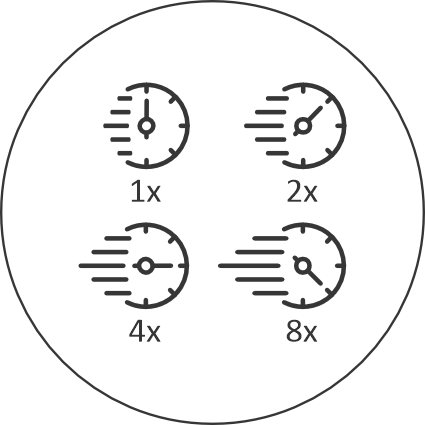
在流媒体界面中,您可以使用导航控件调整视频播放速度。 有各种选项,包括 1x、2x、4x 和 8x。
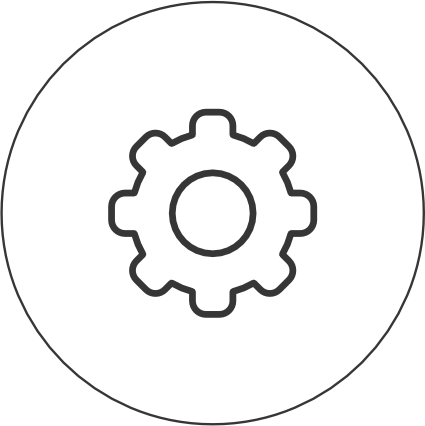
在设置菜单中,客户可以选择降低或提高视频清晰度。
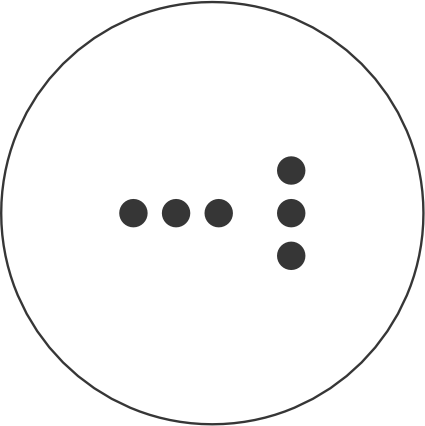
我们提供与您的设备兼容的流媒体。 为了提高清晰度,用户可以使用设置。
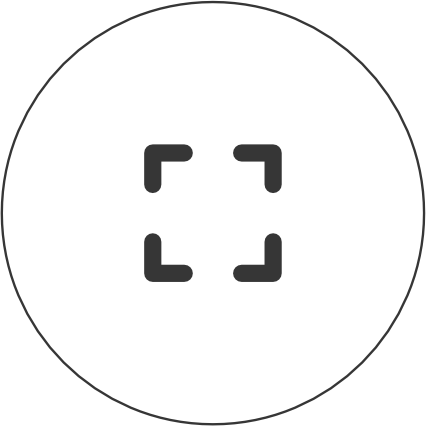
此外,您还可以选择最小化、最大化和进入全屏模式。
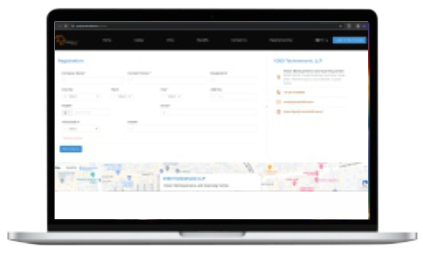
在 Studio360 网站上预约。
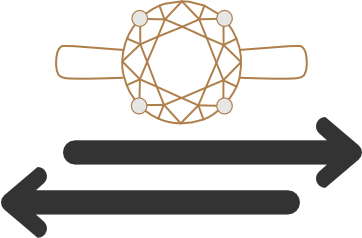
发送您的货物
(安全运输需要 3-4 天)。
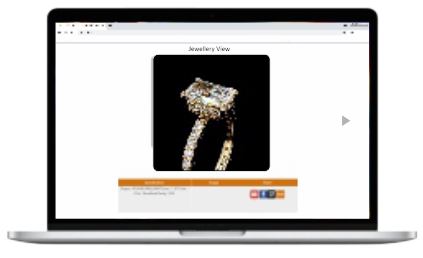
扫描后取回货物。

苏拉特

孟买

香港
要创建基本的数字库存,标准做法是在单个视频中比较全面的 360 度视图。
使用经济实惠的基本 360 视图和缩放视图获取常规库存。
高级视频和图像可以高质量地增强珠宝的细节。
获取由高质量视频和有组织的数据组成的个性化作品集。您可以创建一个可以与您的 B2B 客户共享的个性化库存网站。

展示资料是 B2B 企业和供应商的理想选择,它象征着品牌的身份;允许个性化的特色产品体验。您可以通过链接轻松与供应商分享产品图片/视频。


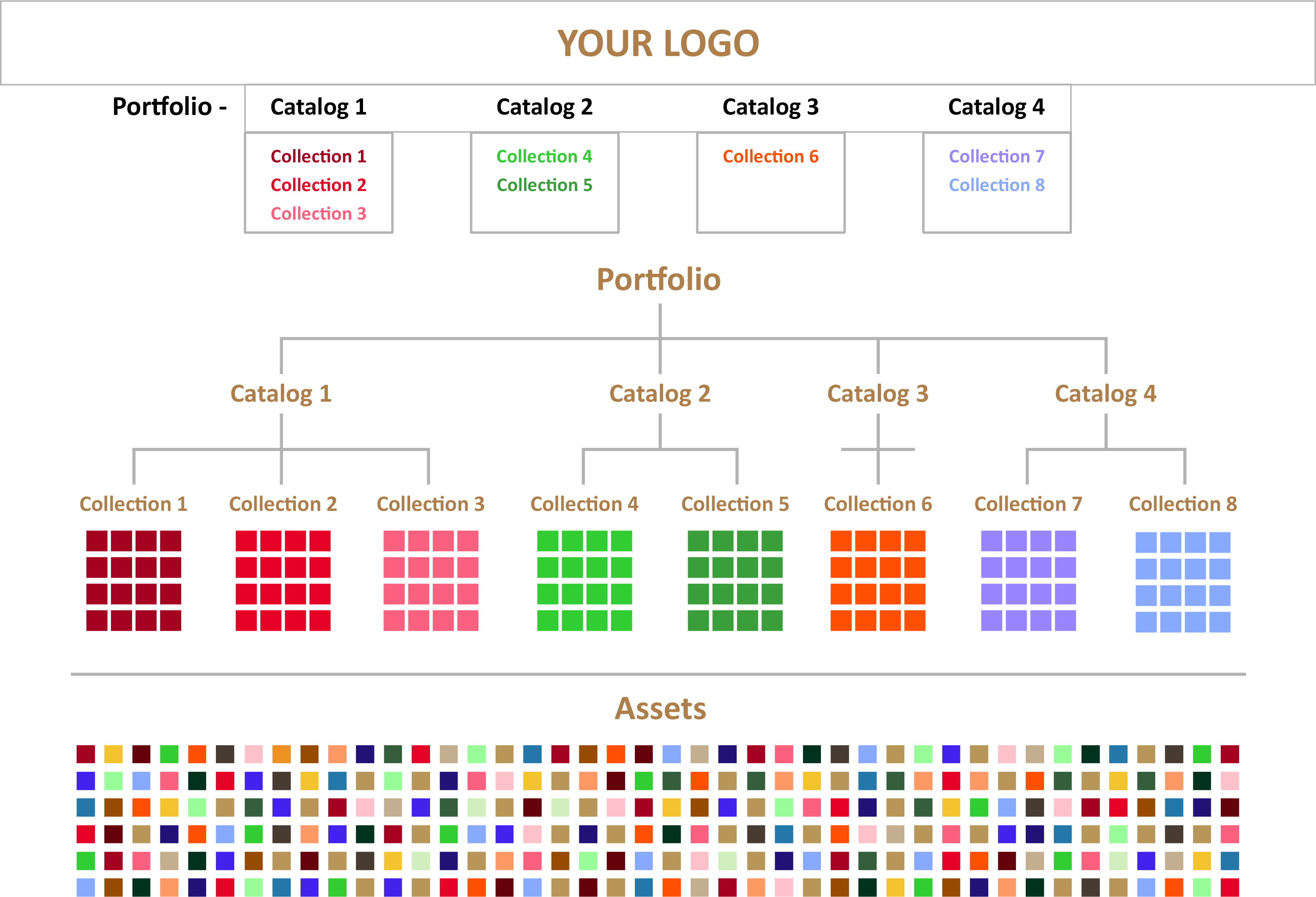
创建作品集后,您可以选择在其中生成多个展示资料。这允许您选择特定的展示,并通过向 B2B 客户提供唯一的展示链接与他们共享。此功能增强了与客户共享工作的灵活性。
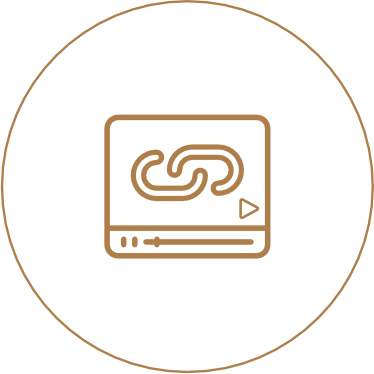
只需分享链接即可减轻分享大型视频文件的负担。

扫描您的库存并构建您自己的作品集作为标准服务。
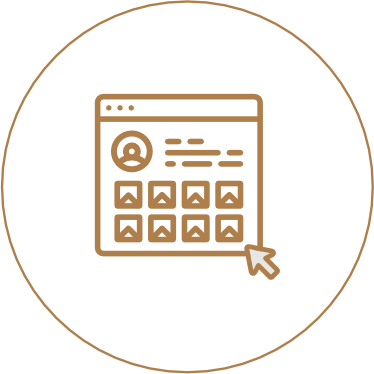
根据您的要求在作品集中生成大量配置文件。

保护您的 Studio 360 数据,有选择地与您选择的客户共享,让您完全控制共享过程。

创建多个作品集以满足您的特定需求和偏好。

根据您的特定要求生成大量目录。

根据您的详细需求和偏好定制和建立各种收藏。

所有已扫描的资产都可以方便地在您的帐户中访问 Studio 360。
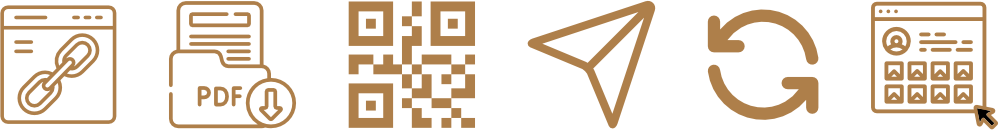
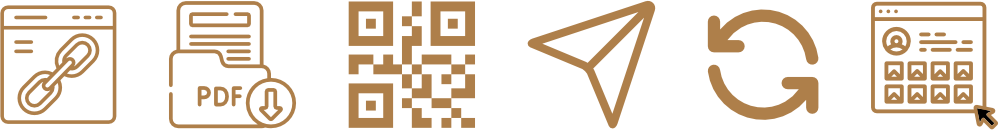

现在精确导出您的资产。灵活直观地将您的作品集、收藏或目录转换为专业的 PDF 格式。这些资产具有多个展示配置文件,从而创建了多个企业的个人身份。通过可下载的 PDF,您可以毫不费力地与客户分享您的产品和服务。
资产的每次更新都将反映在可以展示给您的潜在客户的作品的 PDF 链接中。根据您的需求自定义页面选择,并为每个产品查看者提供新视图。
扫描新产品时,它会更新链接,确保这些资产自动集成到其中。生成资产链接后,您可以与客户共享,并每次都可以下载。